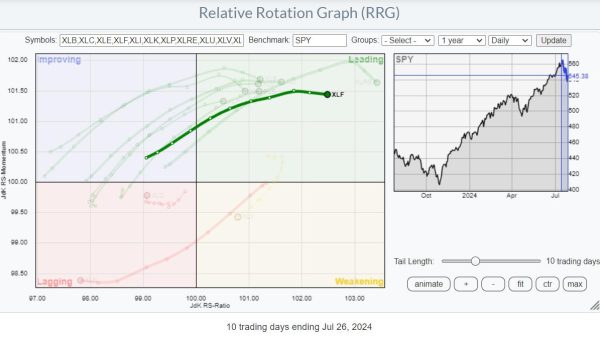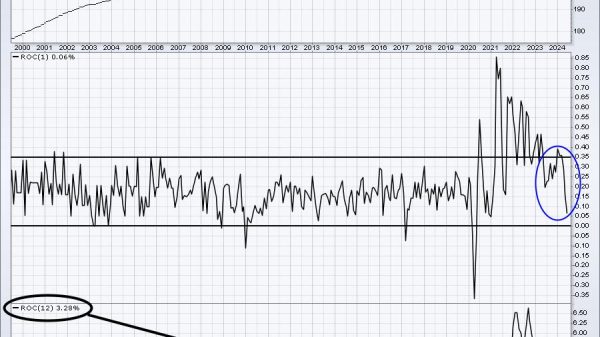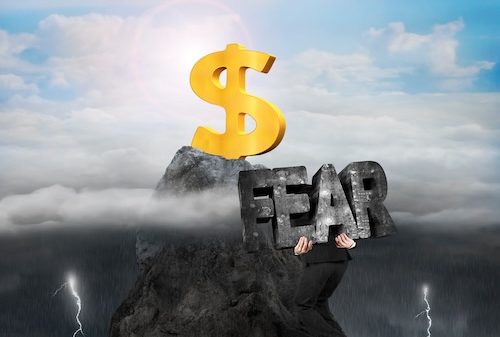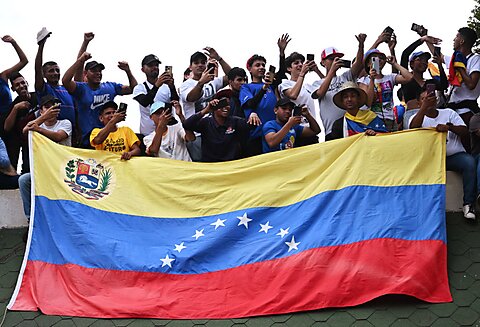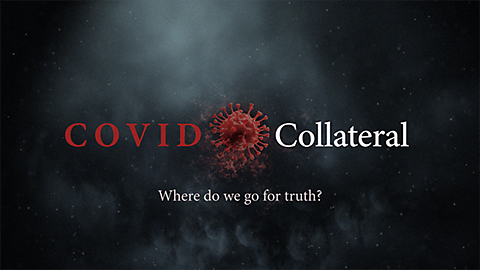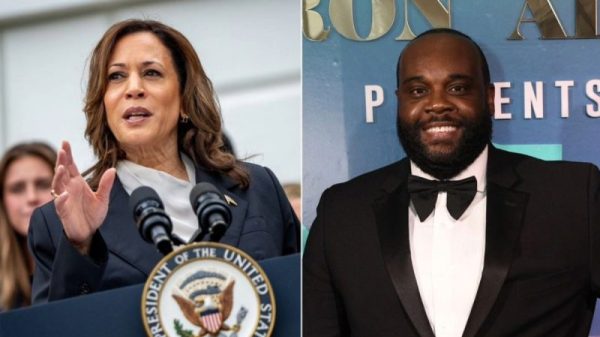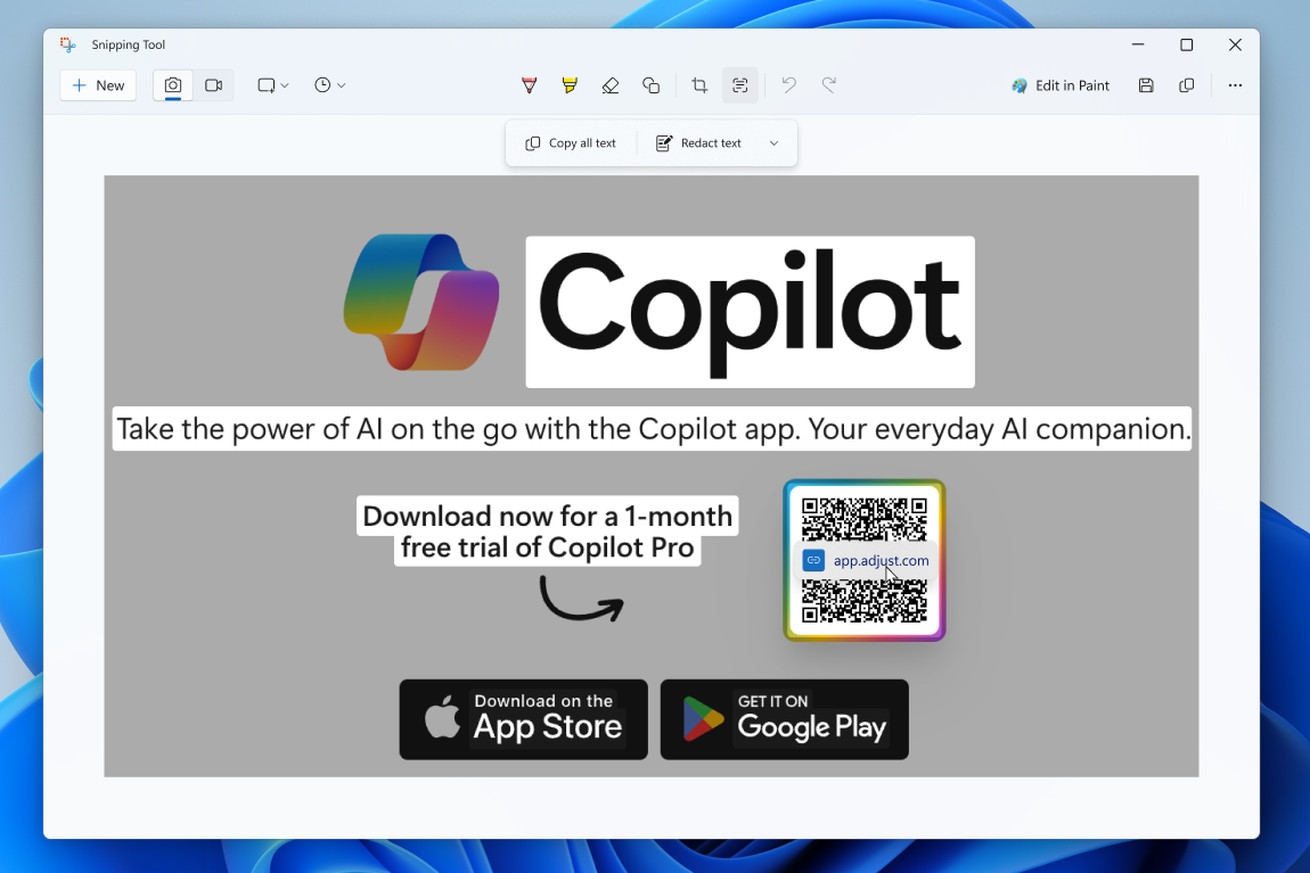Microsoft is finally adding an easy way to use QR codes inside Windows 11’s built-in Snipping Tool. A new update has started rolling out to Windows Insider testers today that will automatically detect QR codes in screenshots so you can open links from your PC. The Snipping Tool update also includes support for emoji.
The automatic QR code detection will appear if you enter the text actions part of the canvas in the Snipping Tool and will highlight the QR code and its clickable link. If you’re an emoji fan, then you’ll be able to add Microsoft’s 3D emoji to your screenshots. This new option is part of the shapes toolbar, and any inserted emoji can easily be resized and moved around on top of your screenshot.
Image:…
In this article: